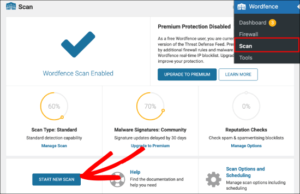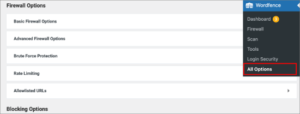WordFence Security is a paramount concern for website owners. With the ever-increasing number of online threats, it is crucial to take proactive steps to protect your website from malicious attacks. One effective way to ensure the security of your website is by using the WordFence security plugin. In this article, we will discuss the setup and security features of WordFence and explore how it can help protect your website.
What is WordFence?
WordFence is a powerful and comprehensive security plugin designed specifically for WordPress websites. It offers a range of features to enhance the security of your website, including firewall protection, malware scanning, login security measures, and more. WordFence actively monitors your website for suspicious activity and alerts you in case of any potential threats. It is essential to properly configure WordFence to maximize its effectiveness in safeguarding your site.
Setting up WordFence Security
To get started with WordFence, you first need to install and activate the plugin on your WordPress website. Once activated, WordFence will guide you through the initial setup process. During the setup, you will have the option to choose between Basic and Advanced modes. It is recommended to select the Advanced mode to access all the available security options.
After the initial setup, WordFence will start scanning your website for vulnerabilities and potential threats. It is crucial to regularly update the plugin to ensure that you have the latest security patches and features. WordFence provides regular updates to address emerging security issues and improve overall performance.
Key Security Features of WordFence
Firewall Protection: WordFence includes a powerful firewall that acts as a barrier between your website and potential threats. It monitors incoming traffic and blocks suspicious requests, preventing unauthorized access to your site. The firewall also offers protection against distributed denial-of-service (DDoS) attacks.
Malware Scanning: WordFence scans your website files, themes, and plugins for malware or suspicious code. It helps identify and remove any malicious content that could compromise the security of your website.
Login Security: WordFence strengthens the login security of your website by implementing measures such as two-factor authentication, brute force protection, and login limiting. These security features reduce the risk of unauthorized access to your WordPress admin area.
Real-time Threat Defense: WordFence continuously updates its threat database to stay ahead of emerging security threats. It provides real-time protection, blocking known attackers and preventing suspicious activity on your website.
Security Notifications: WordFence sends detailed security notifications to keep you informed about potential threats and security issues on your website. You can configure the notification settings to receive alerts via email or directly in your WordPress dashboard.
Best Practices for WordFence Security
While WordFence provides robust security features, it is important to follow best practices to maximize its effectiveness. Here are some tips to enhance your WordFence security:
- Regularly update WordFence: Keep your WordFence plugin updated to ensure you have the latest security features and patches.
- Set strong passwords: Use strong, unique passwords for all your user accounts, including the WordPress admin account.
- Enable two-factor authentication: Activate two-factor authentication for an extra layer of security when logging into your website.
- Frequently scan your site: Regularly run malware scans to detect any potential security issues or infected files.
- Monitor security alerts: Pay attention to WordFence security notifications and take immediate action if any threats or vulnerabilities are identified.
- Restrict File Permissions: Ensure that your WordPress files and directories have the correct file permissions to prevent unauthorized access.
- Use a Web Application Firewall (WAF): Consider using a WAF in addition to WordFence for added protection against malicious attacks.
- Keep Themes and Plugins Updated: Regularly update your WordPress themes and plugins to ensure they are compatible with the latest version of WordPress and to receive security patches.
- Back Up Your Website Regularly: Create regular backups of your WordPress website to protect your data in case of a security breach or other unforeseen issues.
Final Thoughts
WordFence is a valuable security plugin that can significantly improve the security of your WordPress website. By properly setting up and configuring WordFence, you can protect your site from common online threats, malware attacks, and unauthorized access attempts. Stay proactive in managing the security of your website to ensure a safe and secure online presence.