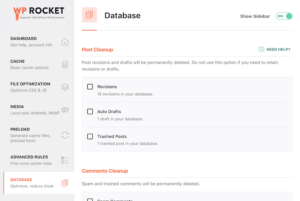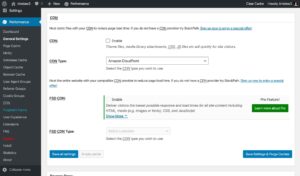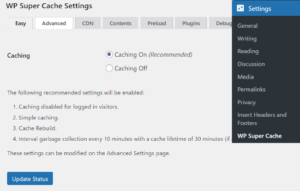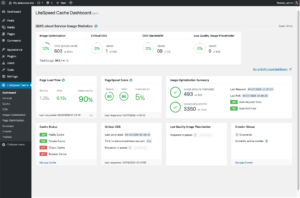In the world of website optimization, speed is king. Slow loading times can lead to high bounce rates, lower search engine rankings, and frustrated users. To combat this, WordPress caching plugins are an essential tool for improving website performance. These plugins work by storing static versions of your web pages, allowing them to be served quickly to visitors. In this article, we will explore some of the best WordPress caching plugins available to help you boost your site’s speed and enhance the user experience.
The Importance of WordPress Caching Plugins
WordPress caching plugins play a crucial role in optimizing website performance. By storing static versions of web pages, these plugins reduce the server load and improve page loading times. This leads to a faster and more responsive website, resulting in a better user experience. Additionally, faster websites can improve your search engine rankings, as Google and other search engines value user experience.
How WordPress Caching Plugins Work
WordPress caching plugins work by creating static HTML files of your web pages. When a visitor requests a page, the plugin checks if a cached version exists. If a cached version is available, it is served directly to the visitor, bypassing the need for WordPress to process the PHP code and generate the page dynamically. This significantly reduces server load and improves page loading times.
Understanding Different Caching Types
There are several types of WordPress caching plugins can implement:
- Page Caching: This is the most common type of caching, where static HTML versions of entire web pages are stored.
- Object Caching: Object caching stores frequently used database queries and other objects, reducing the need for repeated database lookups.
- Browser Caching: This involves instructing browsers to cache specific files (like images or CSS) locally, reducing the need to download them from the server on subsequent visits.
WP Rocket: A Premium Powerhouse
WP Rocket is a popular premium caching plugin for WordPress that offers an easy-to-use interface and excellent performance optimization features. With WP Rocket, you can enable static page caching, browser caching, and even lazy loading for images. It also includes minification and concatenation of CSS and JavaScript files to reduce file sizes and improve loading times. WP Rocket is known for its simplicity and effectiveness, making it a top choice for website owners looking to enhance their site’s speed and performance.
W3 Total Cache: A Versatile Option
W3 Total Cache is another powerful caching plugin for WordPress that enhances website performance. It offers a range of caching methods, including page caching, database caching, and object caching. The plugin also provides browser caching and GZIP compression to further optimize loading times. W3 Total Cache is highly customizable, allowing you to fine-tune various caching settings based on your website’s needs. With its comprehensive features and flexibility, W3 Total Cache is a popular choice among developers and WordPress users seeking advanced caching options.
WP Super Cache: A Free and User-Friendly Choice
WP Super Cache is a free and user-friendly caching plugin that is widely used by WordPress site owners. It generates static HTML files of your web pages to deliver to visitors instead of processing the heavier WordPress PHP scripts. WP Super Cache offers three caching modes to choose from, including simple, expert, and WP-Cache caching. It also includes options for compressing pages, setting cache expiration times, and managing CDN integration. WP Super Cache is an excellent choice for beginners or those who prefer a straightforward caching solution that delivers noticeable performance improvements.
LiteSpeed Cache: A High-Performance Solution
LiteSpeed Cache is a high-performance caching plugin specifically designed for websites hosted on LiteSpeed web servers. It offers advanced caching features, including cache expiration, object caching, and database optimization. LiteSpeed Cache also includes image optimization tools to automatically compress and deliver images in a more efficient manner. This plugin has gained popularity due to its seamless integration with LiteSpeed web servers and its ability to deliver lightning-fast loading times for WordPress sites.
Cache Enabler: A Simple and Effective Option
Cache Enabler is a lightweight and easy-to-use caching plugin that focuses on simplicity and effectiveness. It offers options for generating static HTML files, enabling GZIP compression, and setting cache expiry times. Cache Enabler also supports WebP image format conversion, improving image load times for browsers that support it. This plugin is ideal for WordPress users who want a straightforward caching solution without overwhelming configuration options. Its minimal impact on server resources and reliable caching performance make it a top choice for many website owners.
Additional Considerations
When choosing a caching plugin, it’s important to consider your website’s specific needs and the compatibility of the plugin with your hosting environment. Some WordPress caching plugins may require additional configuration or may not be compatible with certain themes or plugins. It’s also recommended to test different caching plugins to determine which one provides the best performance improvements for your website.
The Importance of Testing and Monitoring: Once you’ve chosen and installed a caching plugin, it’s crucial to test your website’s performance before and after activation. Use tools like Google PageSpeed Insights or GTmetrix to measure your website’s speed and identify any bottlenecks. Regularly monitor your website’s performance and adjust your caching settings as needed.
Consider a CDN (Content Delivery Network): A CDN can further enhance your website’s speed by caching static content on servers located closer to your visitors. This reduces latency and improves load times, especially for users located in different geographical regions. Many caching plugins offer integration with popular CDN providers.
WordPress caching plugins are essential for optimizing website speed and improving user experience. By implementing WordPress caching plugins, you can significantly reduce page loading times, enhance SEO, and improve your website’s overall performance. Whether you choose a premium plugin like WP Rocket or a free option like WP Super Cache, there are numerous caching solutions available to suit your needs. Take the time to explore the features and benefits of these plugins to find the one that best fits your website and delivers optimal performance.